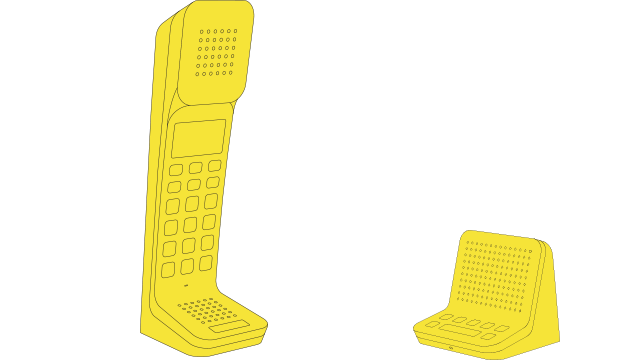Swissvoice L7 telephone / cherry red
Swissvoice L7 telephone / cherry red
Swissvoice L7 telephone
Cherry Red
The L7 is a cordless phone for the landline telephone network. The Charlie's Angels-esque base station includes an answering machine, speakerphone and push-to-talk intercom system. A+
Swissvoice L7 telephone
Cherry Red
Prices in Canadian dollars.
The L7 is a cordless phone for the landline telephone network. The Charlie's Angels-esque base station includes an answering machine, speakerphone and push-to-talk intercom system. A+
Features
Simple One-Button Intercom
Communicate with your assistant, family or house mates, at the push of a button.
Visual Answering Machine
New messages are listed in sequence by name or number. This allows you to easily select the message you want without having to listen to the whole recorded time sequence.
You can also play messages directly on the base station. Watch for the message notification on the handset screen, or the discreet blinking LED in the base station.
Custom Ringtones
We included a set of eleven custom, polyphonic ringtones, from simple beeps to dramatic melodies inspired by old spy movies and science fiction. Choose your favourite as the default and program alternate ringtones for regular callers.
Battery Power
The lithium-ion battery provides up to 12 hrs talk time and up to 8 days standby time. Try that with your mobile.
Display
The white, backlit display features a custom typeface and screen icons.
Hands-Free Speakerphone
The L-shape form is perfect for hands-free functionality, so we include a front-facing speakerphone in both the handset and the base station.
100 Contacts
Store up to 100 entries in the contacts list.
High Quality Components
You’ll be surprised just how clear the audio is both in regular calling and from the speakerphone.
Ringtones
Ringtones composed by Jim Cooper
Push-to-Talk Intercom Operation
One-Way Announcements
HANDSET TO BASE or BASE TO HANDSET
Push-and-hold the PTT (push-to-talk) key. Begin talking after the tone stops. Lift finger only when finished talking. It works like a walkie-talkie.
Two-Way Conversation
BASE TO HANDSET
Short press the PPT key on the base station to call the handset. When the handset rings, answer with the green key or the PPT key.
Two-Way Conversation
HANDSET TO BASE
Long press the 0 key on the handset. Enter 0 again to select the base. The base station will ring. Answer with the PPT key.